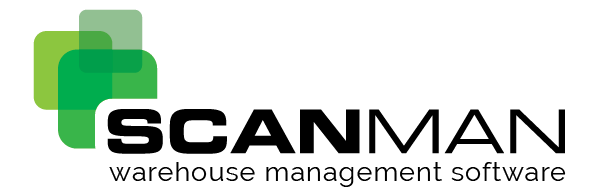Container Unpacking
Pre arrival
load your supplier’s shipping notice into ScanMan
check that the expected quantities align with your order
make sure the supplier’s stock codes match yours
setup serialised stock codes, that need serial numbers
Unpacking
Select order number and container number
Start a new pallet
Scan or select select the stock code
Enter quantity received or Scan the serial number
Repeat until pallet full
Print the pallet label
REPORTING
View stock data as it happens
Query discrepancies
Email or download reports in Excel
Send data to your ERP accounting system